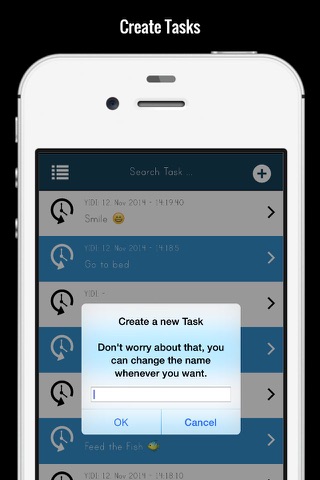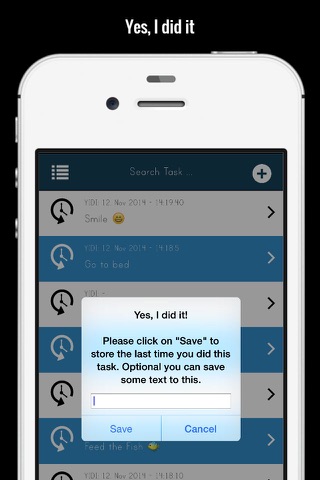send link to app
Yes, I did it app for iPhone and iPad
4.4 (
544 ratings )
Utilities
Productivity
Developer: Geekme
Free
Current version: 2.2.0, last update: 8 years agoFirst release : 14 Nov 2014
App size: 19.51 Mb
The worlds easiest TO-DO List - YIDI
Manage your daily repeating tasks and never forget if you did it!
How it works?
Tap on the task title and you can save the current date-time to this task. Optional you can save some text, too. Swipe from right to left to delete a task.
Tap on the history-icon and you get a list of all your did-its for the task. Tab on a did-it and get more options. Swipe from right to left to delete a did-it.
Tab on the right arrow to open a task. There you can create sub-tasks. If you opened a task click on the title to change the name.